1. Introduction to SPanel Hosting
1.1. Definition and core features
SPanel is a web hosting control panel that makes managing your website a breeze. It’s like having a friendly assistant who helps you take care of all the technical stuff behind your site. With SPanel, you can easily handle things like setting up email accounts, managing databases, and keeping an eye on your website’s performance.
1.2. Origins and development
SPanel was created by the folks at ScalaHosting. They wanted to make something that was easy to use but still packed with powerful features. It’s been growing and improving since its launch, with new updates coming out regularly to make it even better.
1.3. Comparison with other hosting control panels
While there are other control panels out there like cPanel or Plesk, SPanel stands out because it’s simpler to use and often more budget-friendly. It’s like choosing between a Swiss Army knife and a specialized tool – SPanel gives you just what you need without overwhelming you with options you might never use.
2. Key Benefits of SPanel Hosting
2.1. User-friendly interface and ease of use
One of the best things about SPanel is how easy it is to use. Even if you’re not a tech wizard, you’ll find your way around pretty quickly. It’s like walking into a well-organized room where everything is labeled and right where you’d expect it to be.
2.2. Enhanced security measures
SPanel takes security seriously. It’s like having a vigilant guard for your website, always on the lookout for potential threats. With features like automatic updates and built-in malware scanning, you can rest easier knowing your site is protected.
2.3. Cost-effectiveness for website owners
If you’re watching your budget (and who isn’t?), SPanel is a great choice. It often comes included with your hosting package at no extra cost, unlike some other control panels that charge additional licensing fees. It’s like getting a premium tool without the premium price tag.
3. Essential Features of SPanel
3.1. Website management tools
SPanel gives you a toolkit for managing your website that’s both powerful and easy to use. You can do things like monitor your site’s uptime, manage your files, and set up subdomains all from one central dashboard.
3.2. Email administration capabilities
Setting up and managing email accounts is a breeze with SPanel. You can create new accounts, set up forwarders, and even manage spam filters. It’s like having your own personal email manager.
3.3. Database management options
For those of you who work with databases, SPanel has got you covered. You can create, modify, and manage MySQL databases right from the control panel. It’s like having a simplified database workbench built right into your hosting control panel.
4. SPanel vs. cPanel: A Detailed Comparison
4.1. Interface and user experience
While cPanel is widely used, SPanel offers a fresher, more intuitive interface. It’s like comparing an older smartphone to a newer model – both get the job done, but the newer one feels smoother and more user-friendly.
4.2. Performance and resource utilization
SPanel is designed to be lightweight, which means it doesn’t hog your server’s resources. This can lead to better performance for your website. It’s like having a car with better fuel efficiency – you get more mileage out of your resources.
4.3. Pricing structures and licensing models
One of the biggest differences is in pricing. While cPanel requires separate licensing fees, SPanel is often included with your hosting plan at no extra cost. It’s like getting a full-featured app for free instead of having to pay for a subscription.
5. Setting Up and Managing Websites with SPanel
5.1. Domain configuration and management
Adding and managing domains in SPanel is straightforward. Whether you’re setting up a new domain or managing existing ones, the process is clear and simple. It’s like having a well-organized filing system for all your web properties.
5.2. File management and FTP access
SPanel includes a file manager that lets you upload, download, and organize your website files right from your browser. If you prefer using FTP, that’s easy to set up too. It’s like having both a user-friendly file explorer and a direct line to your server.
5.3. One-click installers for popular applications
Want to set up WordPress, Joomla, or another popular web application? SPanel’s got you covered with one-click installers. It’s like having a magic wand that sets up complex software for you with just a single wave.
6. SPanel’s Advanced Security Features
6.1. SSL certificate management
Keeping your site secure with SSL certificates is crucial, and SPanel makes this easy. You can install, renew, and manage SSL certificates right from the control panel. It’s like having a security expert on call to keep your site’s connections safe and encrypted.
6.2. Firewall configuration and DDoS protection
SPanel comes with built-in firewall tools and DDoS protection to help keep the bad guys out. You can customize these settings to fit your needs. It’s like having a high-tech security system for your website that you can adjust to your liking.
6.3. Regular backups and restoration options
We all know how important backups are, and SPanel doesn’t disappoint here. It offers regular automated backups and easy restoration options. It’s like having a time machine for your website – if anything goes wrong, you can quickly go back to a working version.
7. SPanel’s Impact on Website Performance
7.1. Server resource allocation and optimization
SPanel is designed to use server resources efficiently, which can lead to better performance for your website. It’s like having a smart energy management system that ensures power is used where it’s needed most.
7.2. Caching mechanisms and content delivery
With built-in caching options, SPanel helps your website load faster for visitors. It’s like having a helper who keeps frequently used items close at hand, so you don’t have to go digging for them every time.
7.3. Built-in performance monitoring tools
SPanel provides tools to monitor your website’s performance, so you can spot and fix issues before they become problems. It’s like having a health tracker for your website, keeping an eye on its vital signs and alerting you to any concerns.
Summary
SPanel offers a user-friendly, secure, and cost-effective solution for managing your web hosting. With its intuitive interface, robust security features, and performance optimization tools, it simplifies server management for website owners of all experience levels.
Frequently Asked Questions (FAQs)
Is SPanel suitable for beginners?
Absolutely! SPanel’s user-friendly interface makes it a great choice for those new to web hosting management.
Can I migrate from cPanel to SPanel easily?
Yes, many hosting providers offer migration services to help you move from cPanel to SPanel smoothly.
Does SPanel support multiple PHP versions?
Yes, SPanel allows you to select and switch between different PHP versions for your websites.
How often is SPanel updated?
SPanel receives regular updates to improve features and security. The exact frequency can vary, but you can expect consistent improvements.
Is SPanel compatible with all hosting providers?
While SPanel is growing in popularity, it’s not offered by all hosting providers. It’s primarily available through ScalaHosting and their partners.


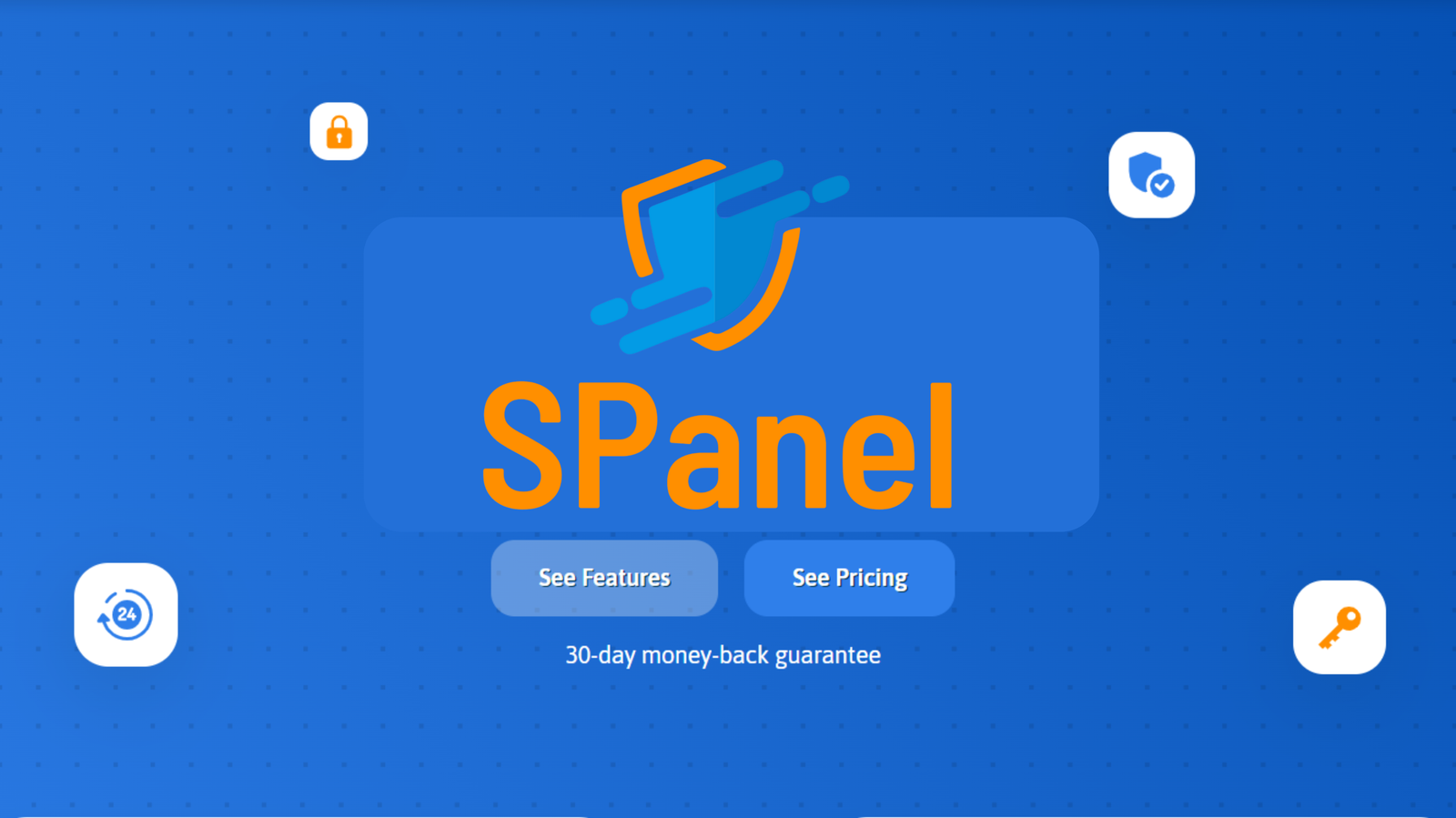

Leave a Reply